|
© by
This e-mail address is being protected from spambots. You need JavaScript enabled to view it
unless noted otherwise - exclusivly licensed to opticallimits.com
Alternative colorimetric systems and color
models
When using the colorimetric systems discussed so far
(CIE-XYZ) and the color spaces defined within it, one can identify a color by
its coordinates (or in other words by the amounts of each primary that need to
be mixed, additively or subtractively, to obtain that particular color). Though
far from being accurate, the color cube below (of which only the edges were
drawn – the cube is actually solid) gives a representation of a three-
dimensional rgb color space.
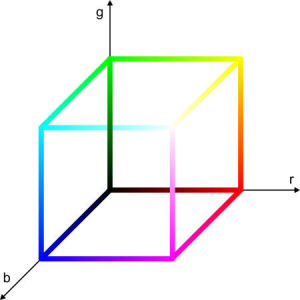
Other ways of identifying a color can be
devised that do not use primary colors to describe the reference color space.
But since the visible colors are fundamentally the same, these alternative color
spaces are in fact mathematical transformations of the CIEXYZ. Again, they are a
different means of describing the same thing. They were created out of the need
of relating color descriptions to human perception. In this respect CIEXYZ is
far from being intuitive. When was the last time when you looked in the distance
at sunset and remarked: ‘Oh the sky looks wonderful! I sure like colors with x
and y values around 0.4…'?
For instance, the essential properties of
colors are suitable as color coordinates for an alternative system.
HSL and HSV – the non-identical twins of color
models
In this respect, he HSL (Hue, Saturation, Luminance, or,
somewhat incorrectly, Luminosity) and HSV (Hue, Saturation, Value) color models
are very similar. These are both three-dimensional spaces employing the ‘hue
wheel' as a common element. This hue wheel or disk has as its border a circle
containing all the pure colors (or hues) of the CIE chromaticity diagram.
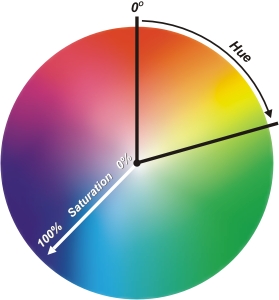
Hue is
described by the angle on this circle, with zero (and 360) degrees corresponding
to pure red, as in the rough representation below.

Saturation is described by
the distance from the center of the circle, which by definition has zero
saturation. The colors of maximum saturations are on the circle bordering the
hues disk.
In the HSV (also called HSB, B for brightness) color system,
the colors of maximum saturation (on the edge of the hue disk) are not
necessarily pure (spectral colors). The HSV is an alternate representation of a
given RGB color space, and the saturated colors in HSV are in fact the colors
bordering the corresponding RGB triangle in the chromaticity diagram. For this
reason, the HSV color system is said to be device dependent, meaning that it is
not an absolute colorimetric space, but relative to the gamut of the RGB color
space it describes. The third coordinate in HSV (or HSB) is the value or
brightness; black has zero brightness. Starting from the hues disk one can
imagine the HSV space as a collection of hues circles with varying color value,
one on top of the other and of the same size (creating a cylinder) or of sizes
diminishing with value (a cone).
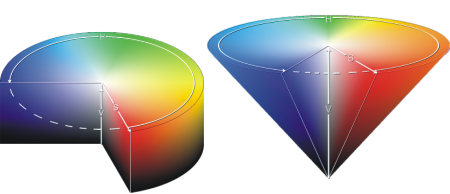
Images reproduced under GNU public license
While
a cone is more intuitive, as all colors converge to black for zero value, the
cylinder shape is more correct as a mathematical representation.
As a
method of describing colors, HSV is particularly useful when creating what are
called color progressions, meaning, in a restricted sense palettes of related
colors having the same or related hues, saturations or values. In this case,
knowing the actual figures for the red, green and blue primaries is simply not
necessary and HSV offers a more intuitive representation of the relationship
between colors. But the thing to be remembered is that HSV is just mapping a
particular RGB color space; it is a different coordinate system describing not
more and not less than the original RGB space.
The HSL, also named HLS
and HIS (I for intensity, which is the same as lightness) is a similar
representation to HSV, in that they are both nonlinear transformations
(alternative mapping systems) of a particular RGB color space (this fact making
them relative and not absolute ways of measuring color). The other similarity is
that they both employ the hues wheel. And this is the point where the two
representations diverge. Good representations of HSL are a sphere or a double
cone. In the HSV cone, the number of colors decreased with value. In the HSL
cone, they still do, but the maximum is not for maximum lightness but for 50%.
While HSV has a large number of colors with maximum value, HSL only has one:
white.

Images reproduced under GNU public
license
Both HSL and HSV are more intuitive ways of
representing the RGB color space. It is debatable which of the two represents a
description of color more suitable to humans, but HSL seems more adequate due to
the fact that it creates truly independent representations for saturation and
lightness. In HSV 100% lightness corresponds, among others to very saturated
colors making it unnatural to think about, say, bright red as a very light
color, which is not the case in HSL. On the other hand, HSL describes a lot of
very light colors as fully saturated, which again contradicts the way we
normally refer to color, making HSV a better system in this respect.
The
two figures below illustrate the concepts introduced in this section. The first
one refers to HSL and the second one to HSV. The perforated patch will be our
reference and it represents the color with 50% of everything (180 degrees of hue
shift, and a saturation of 50 and a lightness or value respectively again of
50).


One thing you notice right away is that the reference color
in HSV is different from the one in HSL. This is precisely because the two
spaces have a different way of defining the brightness (and to some extent
saturation) and the same number for value and lightness yields different
results. The third row of each diagram perfectly illustrates the difference
between the concepts of value and lightness (V=100 results in a bright shade of,
in this case 50% saturated cyan; L=100 is white).
The second rows
(saturation) also show a difference between the two systems. In HSL, increasing
saturation results in increased perceived brightness. In HSV, as mentioned
before, this does not happen. Hue is common for both systems but the colors on
the first row of each diagram differ in brightness (as expected). And of course
the first and last colors are identical, as 0 and 360 degrees are precisely the
same thing.
To prove the point even further, the following figure shows
the effects of changing the hue, saturation and lightness of all the colors of
an image.
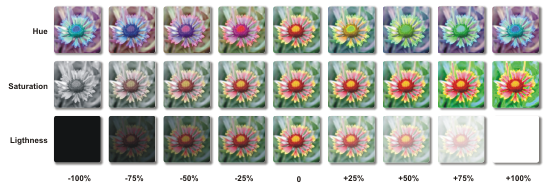
These are the results you get when you manipulate a picture
in your favorite image editing software. Starting from a reference picture (the
one in the middle on all three rows), each row shows the effect of modifying
only one of the H, S or L components (again – of the whole image) in roughly +/-
25% steps.
Lab – the mother of all color
manipulation
|
Lab is the abbreviation for a so-called color-
opponent three dimensional color space in which the coordinates that describe a
color are L (color lightness), a (position on the green-red axis) and b
(position on the blue-yellow axis). This system was proposed by Hunter in 1948
and is yet another transformation of the CIEXYZ colorimetric system.
Frequently Lab is also used to describe the L*a*b* color space (1976 CIE
L*a*b* or CIELAB) which is similar to the Hunter Lab. L* represents lightness
and a* and b* are similar to a and b, the main difference being the way
coefficients are computed.
|
The notation Lab in
graphics software almost always represents the CIELAB color space. In this text,
Lab will be also used in reference to CIELAB.
Lab is derived from the
chromaticity (horseshoe) diagram by first changing the x and y axes to a and b,
like in the diagram below. A negative a (or a*) value indicates a greenish hue
while a positive a means a magenta/reddish one. On the b (b*) axis, negative
values stand for blue and positive for yellow. A value of 0 for L* is equivalent
to black and L* = 100 describes white.
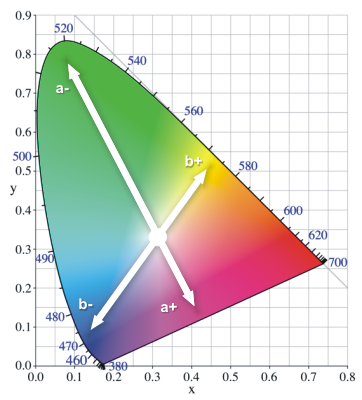
Now due to the shape of
the horseshoe diagram, which considering the new a and b axes is not
rectangular, a slice of CIELAB in the ab plane for a given L is not rectangular.
This means there are values of a and b for which no real color exists. For
different values of L, the representation in the ab plane changes. The figure
below shows a slice in the CIELAB color space for L=65.
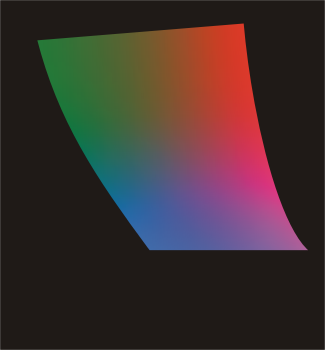
As a
quick reminder, CIELAB and CIEXYZ are 3D spaces and, as mentioned before, in
simple on-screen representations, only a cross section is shown. More
importantly, CIELAB and CIEXYZ are far wider than the gamut of any presentation
medium, thus the illustrations that refer to these color spaces are never exact
representations, but merely helpful visualization tools.
Just as HSV and
HSL, Lab is another form of representing the space of colors visible to humans.
The relationship between colors in CIELAB is relative to the white point that is
being used. If the reference white point is always kept the same, it becomes an
absolute (device independent) space.
Theoretical aspects being covered,
we now come to the practical side of Lab. Its greatest advantage as a tool for
representing and characterizing color over CIEXYZ is its greater uniformity;
colors values on the three axes are distributed more closely and more linearly
with respect to the human perception of color. In RAW processing applications
(using Lab), users are able to change the white balance (essentially the white
point of the color space) and the blue/yellow and green/magenta distribution of
colors within the image (shifting every color present in the picture
proportionately on one of – or both – a and b axes). The CIEXYZ diagram is not
appropriate for showing an example of this because of its being highly non-
linear and quite deceiving in the representation of color distance.
Moreover, by ‘having the ability' to be an absolute color space and wider
than any device-dependent space, Lab is ideal as an intermediary step when
changing between two spaces. The next section deals with color management and
changing between color spaces.
Similar to what we did with the other
color systems, the following example shows the influence of changing only one of
the three color components in Lab, from minimum to maximum, in roughly 12.5%
steps.

The mauve perforated patch is our reference color. L=0
gives black and L=100 white. As stated, changing the value of a makes the color
greener or more magenta and the value of b gives the color a blue or yellow-
orange tint.
|