Introduction
Silverfast may be known to some of the folks that used image scanners where Lasersoft products
were and still are a major players - a market which is obviously sharply
shrinking. Consequently Silverfast released some products for digital cameras including
Silverfast DCPro. Its pricing is more up-market obviously targeting professional users with
a strong background in color processing. A reduced-feature version is also available at
a much cheaper price.
Here's a how the development user interface looks like ... (click on the image for an enlargement):
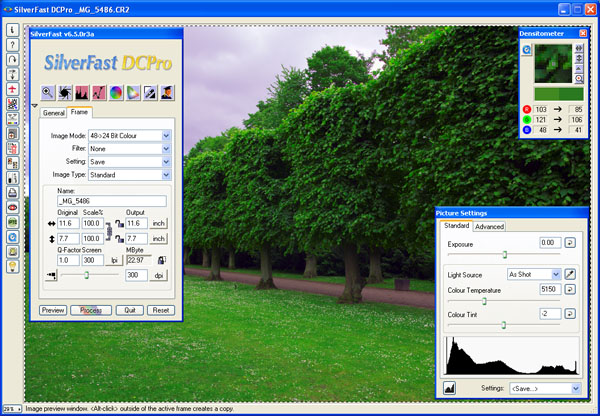
Workflow Concept
Silverfast DCPro is based on three quite separate applications
- the VLT ("Virtual Light Table")
- DCPro (Development)
- PrinTao (Print Processing)
VLT can be used to browse image directories, organize images into albums, assign
keywords to images, search for images and queue them for batch processing plus some other
secondary tasks. Unfortunately VLT does not offer image ratings which is usually
a feature present in most competing products.
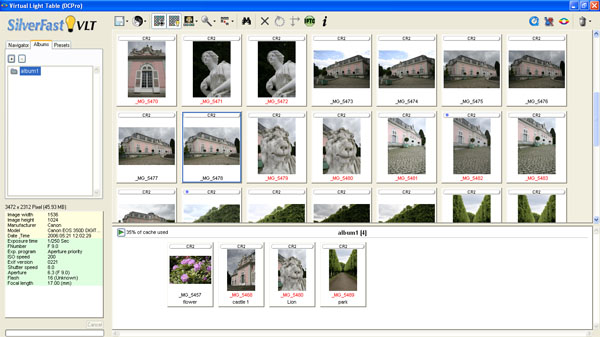
Individual files can be selected and handed over to the actual developer (the core DCPro).
This works for a few standard formats and many RAW formats. You can feel that DCPro has
its origins in the scanner world - the majority of its controls relate to exposure and especially
color correction. The amount of color correction possibilities is probably an
overkill for the average Joe out there and I actually don't even dare to start to
go into the details (as far as I can understand them anyway ...). Take a glimpse ...
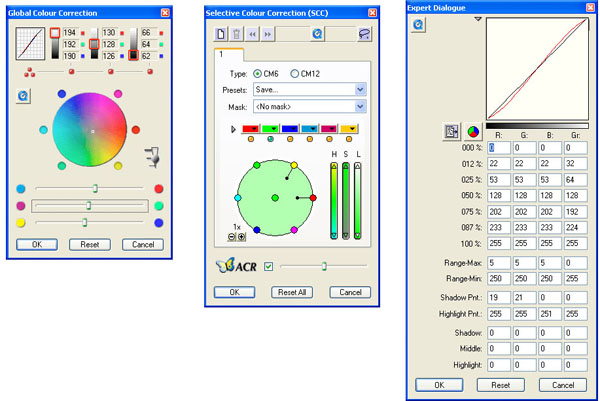
On the more simple side of life DCPro offers a pretty good color cast removal tool
and you will also find a simple slider control for global saturation. The controls
for exposure correction are easily usable by normal mortals and the image auto-correction
seems to work better than in most other products.
Various sharpening filters and noise reductions options are also available. On the
downside there're no controls whatsoever for correcting lens-specific flaws such
as vignetting, CAs or distortions - quite disappointing for a product in this price range.
There're also a couple of other oddities - e.g. when magnifying to 100% it is only
possible to move around via the "Navigator" and not via the standard window sliders
and you have to generate a formal preview in order to observe the effect of the
sharpening filters (as well as the GANE noise reduction).
PrinTao is a dedicated processing module for printing. It is loosely integrated
into VLT. It offers quite a bit in terms of print templates and you can add your
own to the list.
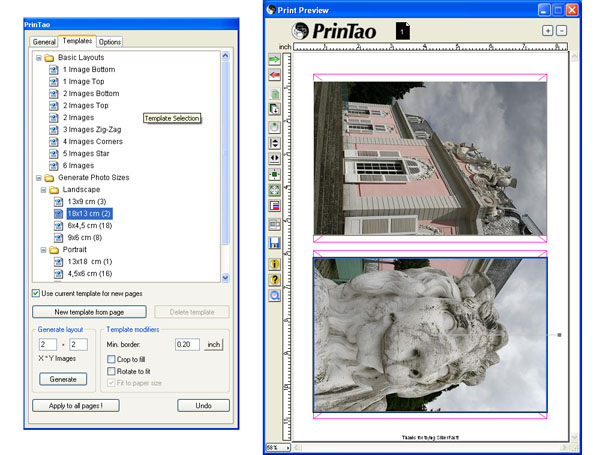
Processing Controls
| CONTROL |
IMPLEMENTED |
| Basic Exposure | Yes |
| Auto Exposure | Yes (quite good) |
| Highlight/Shadow | Yes |
| Tone Curve | Yes |
| Lateral Chromatic Aberration (CA) | No |
| Purple Fringing (PF) | No |
| Vignetting | No |
| Auto Lens Flaw Correction | No |
| Distortions / Perspective | No / No |
| Rotate / Crop | No / No |
| Noise Reduction | Yes |
| Sharpening | Yes |
| White Balancing | Yes |
| Color Saturation | Yes (to the max) |
| Color Vibrancy | No |
| Hot Pixel Detection/Masking | ? |
| Photo Organization | Yes (albums) |
| Import Formats | many RAWs, TIFF, JPEG |
| Export Formats | JPEG, TIFF, PDF, EPS |
Conversion Results
Silverfast DCPro is capable to produce very sharp outputs easily matching Adobe Camera RAW
and beating most others by quite a margin. The resolution/noise balance is also quite
harmonious.
The application offers two noise reduction methods - GANE and a typical luminance/chroma noise
reduction. The latter works pretty well. GANE has its origin in the scanner era so it is
quite aggressive even in the suggested "Low GANE" mode (can be tuned down though).
The primary strength of the product is the color tuning IF you know what you're doing - the
application is far from simple here. However, Silverfast also offers a pretty decent auto-correction
when used in conjunction with the color-cast removal filter. The manual exposure tuning is quite
straight-forward though and roughly comparable to the rest of the gang.
As mentioned above you will not find any lens flaw correction in this product so you have to
rely on secondary products for this.
Conclusion
Silverfast DCPro is a decent product but you can still feel that it was adapted from
scanner software rather than developed from scratch specifically for digital cameras.
The user interface feels a little unfinished and unstructured here and there and the
lack of lens-flaw correction is a bit strange for a pricey product. However, the
quality of the image conversion is very good with high resolution figures, comparatively
low noise (when using a bit of color noise reduction) and usually good colors to start
with. The exposure controls are straight forward and reasonably detailed whereas the level
of color control options is breathtaking but also difficult to use unless you've a decent
knowledge in color theory combined with a willingness to explore the application in this
respect. If you're looking for a simple life better look elsewhere.
|