Introduction
The philosophy behind DxO Optics Pro differs from the other RAW converters reviewed so far
(and as such quite frequently subject to discussions). It isn't really designed towards a
maximum control over the various tuning options like most of the competition but optimized
to deliver the best possible output with minimal user interaction.
The whole idea is based on matching the EXIF data present in an image file with camera-lens
profiles provided by DxO as well as the specific shooting situation (focal length, aperture,
focus distance) in order to correct the corresponding lens flaws (semi-)automatically.
DxO Optics Pro can correct CAs, PFs, distortions, vignetting and "lens softness" (de-blur).
There´re two obvious limitations with this approach:
- a camera-lens profile must exist to take full advantage of all the features - DxO is
pretty busy providing new profiles but don't expect the list to be complete (or well maintained
for older DSLRs)
- your specific lens must roughly show the same flaw characteristic like the reference lens
used by DxO to obtain the correction data. Sample-to-sample variations do exist and will show
up as, usually minor, imperfections after the automatic correction phase.
However, unlike early versions of the DxO Optics Pro you can still convert all kinds of RAW
files as long as the camera is supported (basically all DSLRs except Olympus) so you can
still take advantage of all the other quite powerful correction modules.
The whole approach is not totally unique (anymore) - four-thirds format lenses have correction
profiles already stored in their firmware - certainly the smartest concept of all - and Nikon
is pretty much following the DxO path with its latest version of Capture NX (Nikkors only, no third-party lenses).
The application is configurable regarding its user interface. Here's a snapshot of one of the
view options of the development aspect ... (click on the image for an enlargement):
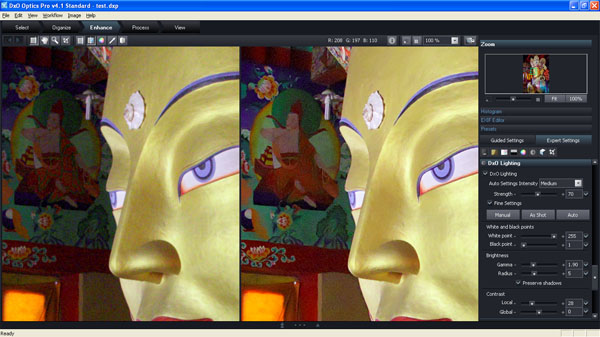
Workflow Concept
Typically a workflow starts with a "project", a container for all the images to be corrected.
During the "selection" phase the target images can be either drag'n dropped into the project
or imported via a folder overview. The generation of the corresponding thumbnails works
very fast in version 4.1. Images can be rated and filtered
according to the given rating. The organized images can then be tuned ("enhanced") either
fully automatically or with a varying degree of manual interaction. When selecting the expert
mode Optics Pro provides no less than 8 correction aspects (optics, noise, sharpness, exposure,
color, lighting, geometry, crop) with several manual control options. Similar to the other
applications all corrections are stored (in the project) so you can pickup your work
whenever you want. Unsurprisingly the modified and optionally filtered images can then
be exported as JPEG, TIFF or DNG to the file system (and if you wish you can do so to all formats at once).
The export procedure lasts ages but you can set the export process to low priority and go on tuning
new images concurrently. Finally you can also review the exported results.
Here's a snapshot of the image import workflow step:
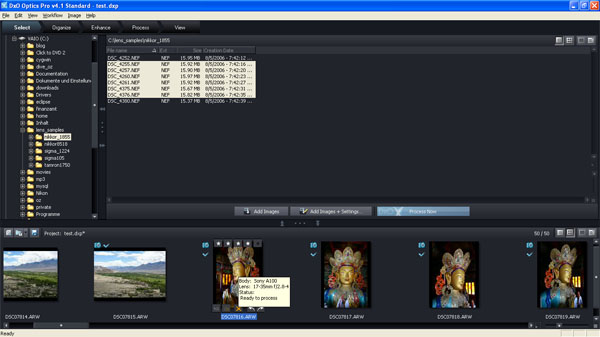
Processing Controls
| CONTROL |
IMPLEMENTED |
| Basic Exposure | Yes |
| Auto Exposure | Yes (very good) |
| Highlight/Shadow | Yes (Highlights only, a little coarse) |
| Tone Curve | Yes |
| Lateral Chromatic Aberration (CA) | Yes (with profiled lenses only) |
| Purple Fringing (PF) | Yes |
| Vignetting | Yes (with profiled lenses only) |
| Auto Lens Flaw Correction | Yes (with profiled lenses only) |
| Distortions / Perspective | Yes (with profiled lenses only) / Yes |
| Rotate / Crop | Yes / Yes |
| Noise Reduction | Yes |
| Sharpening | Yes (unsharp masking. Lens softness correction with profiled lenses only) |
| White Balancing | Yes |
| Color Saturation | Yes |
| Color Vibrancy | No |
| Hot Pixel Detection/Masking | ? |
| Photo Organization | Yes (basic) |
| Import Formats | many RAW formats |
| Export Formats | JPEG, TIFF, DNG |
Conversion Results
To start with old (and sad) news again: the problem of DxO Optics Pro was and still is resolution.
The application simply doesn't produce an overly sharp output - at least based on the used
sample RAWs (Canon EOS). Without wanting to sign the
statement with blood I'd say that the anti-aliasing algorithm needs some serious refinement an
simply an option to switch it off - the current state is a bit disappointing when talking about
a v4.x version. Have a look at the following sample portion (the original print shows indeed
some "staircases" at the edges so ACR is presenting this correctly):
Apart from the rather soft diagonal lines there're also some ugly block-like artifacts
where the anti-aliasing (?) filter fades out. Strictly vertical or horizontal structures
are also rendered a bit worse than ACR as you may notice.
You may argue that exporting an image as DNG RAW file and converting it again via ACR (or so) would
solve these issues but unfortunately this is NOT the case because the anti-aliasing (?)
problem is, unfortunately, also present in the generated DNG output. Admittedly the
issue isn't quite as bad in real world shots as in the rather artificial sample image
above and the accompanying noise ratio is very low so unless you're a resolution daemon
the results may be good enough.
Profiled camera/lens combinations can also take advantage of the "Lens Softness" correction
of Optics Pro. Unlike classic sharpening algorithms it is optimized to the specific characteristic
of a lens. Let's assume one of the dreaded kit lenses - typically they're sharp in the
center of the image but very soft at the borders. Correspondingly Lens Softness correction applies
more sharpening towards the borders. Within limits this is relatively effective. However, the algorithm
works rather aggressive (halos) so the control slider should be handled with care - the Imatest results
indicate quite pronounced over-sharpening at everything beyond the default setting.
(Note: surprisingly the mechanism didn't work for one focal length of a tested zoom lens - probably a bug).
The noise reduction of chroma (color) noise works reasonably well and the luminance
noise reduction has a relatively moderate impact on the formal resolution.
The default noise reduction is quite aggressive though and should be tuned down
when the target image contains fine details.
As mentioned some correction aspects are only available to profiled camera-lens combinations.
Distortions, lateral CAs as well as vignetting are corrected to a negligible problem level
in this case (only). Here're a couple of samples ...
Lateral Chromatic Aberrations tend to be increasingly present towards the edges of an image.
The three base colors are often not perfectly focused to the same point resulting in red or
blue color shadows visible at high luminance transitions.
LATERAL CA CORRECTION - MOVE YOUR MOUSE POINTER INTO THE IMAGE BELOW
Sample: Canon EF 18-55mm f/3.5-5.6 used at 18mm f/3.5
A rarely found feature is the correction of Purple Fringing. PFs is a form of color (purple) bleeding which
can occur at edges to blown out highlights. It can be quite easily reduced by Optics Pro with a
little manual tweaking:
PURPLE FRINGING CORRECTION - MOVE YOUR MOUSE POINTER INTO THE IMAGE BELOW
Sample: Nikkor AF 85mm f/1.8D used at f/1.8
VIGNETTING CORRECTION - MOVE YOUR MOUSE POINTER INTO THE IMAGE BELOW
Sample: Canon EF 18-55mm f/3.5-5.6 used at 18mm f/3.5
DISTORTION CORRECTION - MOVE YOUR MOUSE POINTER INTO THE IMAGE BELOW
Sample: Canon EF 18-55mm f/3.5-5.6 used at 18mm f/11 (Image by Thorsten Grünendahl)
The default exposure and color engine produces very well corrected results.
Naturally there're limits but for those extreme situations or for some fine tuning
the application offers quite detailed manual controls for these two aspects.
Interestingly DxO Optics Pro also offers to "add film grain" to your digital images
in order to produce more natural looking results. I was a little skeptical
about this option but here and there a moderate introduction of grain may make sense -
it seems to introduce a little more depth not only to low ISO images (sometimes
slightly lifeless) but also to strongly noise-reduced high ISO images (which may
appear a little watery).
Conclusion
DxO Optics Pro is an ambitious application trying to find a high level
solution for RAW conversion which certainly makes sense in part because the lens flaw
correction is a (more or less) calculable entity where a human interaction isn't
really necessary (technically).
The application does a very good job for those camera-lens combinations where
correction profiles exist - for the rest the solution isn't complete due
to the lack of detailed manual controls for distortions and vignetting.
Beyond the lens flaw aspect Optics Pro offers a variety of controls for
exposure and color correction as well as a pretty sophisticated auto-correction
which works surprisingly well for most but the toughest lighting- and exposure-situations.
The noise reduction module works also reasonably well. A real weakness remains
image resolution which is still not quite up to the standards set by other applications.
|